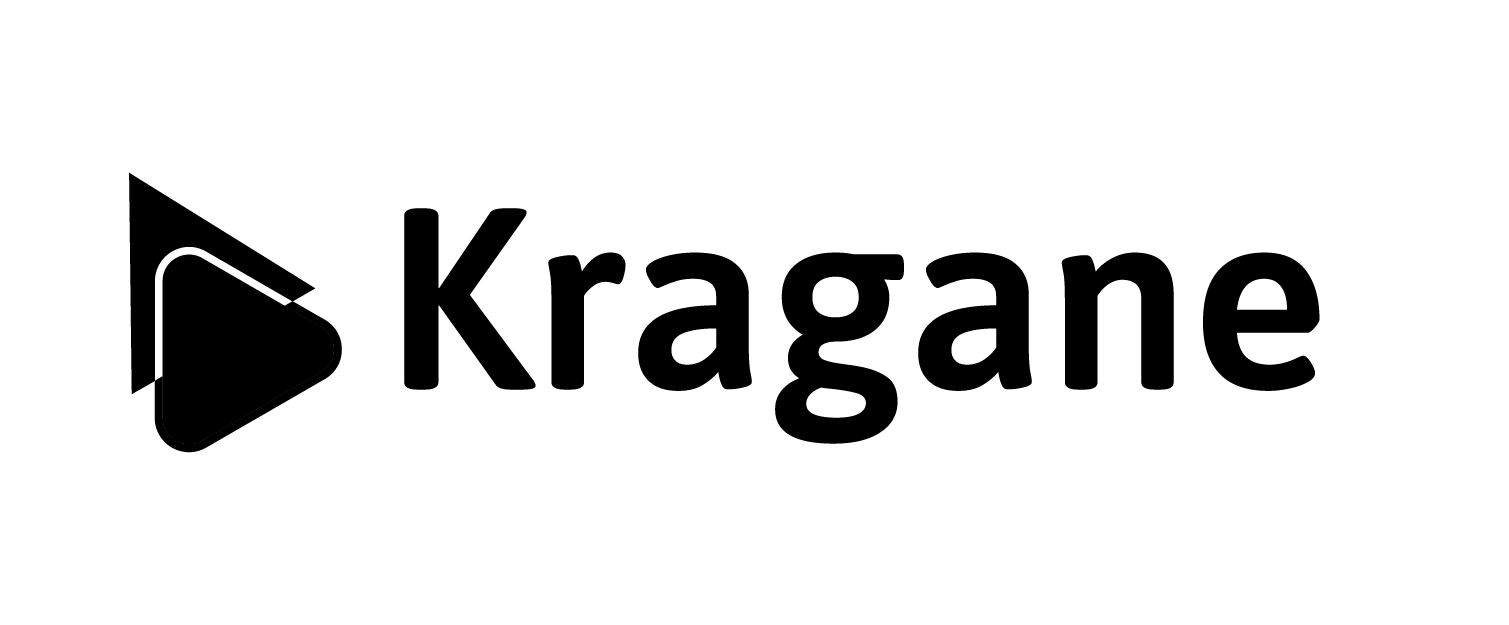Need help? Reach out to us
Do You Have Any Questions?
Got questions about our services or need assistance? We're here to help.
Read
through our FAQ section or contact us directly.
Getting started with app development involves learning
programming languages such as Java, Swift, or Kotlin, depending
on the platform you want to develop for (Android or iOS). You can also use
development frameworks like React Native or
Flutter for cross-platform development. Additionally, familiarize yourself with
app design principles, version control
systems like Git, and IDEs such as Android Studio or Xcode.
There are many resources available for app development,
including online courses on platforms like Coursera, Udemy, and
Pluralsight. You can also find tutorials and documentation on the official
websites of programming languages and
development frameworks. Forums like Stack Overflow and Reddit's r/learn
programming are great places to ask questions and
seek advice from the developer community.
App development involves a variety of technologies, including
programming languages like Java, Kotlin, Swift, and
JavaScript. Frameworks such as React Native, Flutter, and Xamarin enable
cross-platform development. Other tools and
technologies commonly used include IDEs (Integrated Development Environments)
like Android Studio and Xcode, version
control systems like Git, and cloud services for hosting and backend
development.
The time it takes to develop an app varies depending on
factors such as the complexity of the app, the features
required, the platform(s) targeted, and the development approach (native vs.
cross-platform). Simple apps may take a few
weeks to develop, while more complex apps with advanced features can take
several months or even years to complete. It's
essential to create a detailed project plan and timeline to estimate the
development timeline accurately.
Some key considerations in app development include defining
clear objectives and target audience, conducting thorough
market research, designing an intuitive user interface, ensuring scalability and
performance, implementing robust
security measures, testing the app thoroughly across different devices and
platforms, and planning for regular updates
and maintenance
Ensuring the security of your app involves implementing
various security best practices, such as secure data storage,
encryption of sensitive data, implementing user authentication and authorization
mechanisms, protecting against common
security vulnerabilities like SQL injection and cross-site scripting (XSS), and
keeping your app and its dependencies up
to date with security patches and updates. It's also essential to conduct
regular security audits and penetration
testing to identify and address potential security risks.